background
I actually created and tested OpenMPTCProuter, which is popular for its ability to increase speed by bundling multiple poor lines together. This time, I would like to briefly introduce how to build the server side, and then touch on the actual usage experience.
setUp Server
Currently (2021/9) it seems that only Ubuntu or Debian9,10 is supported. Many people were building on Ubuntu, so this time we will build on Debian10. Even though it is called construction, all you have to do is type one command... Also, I will not be providing any explanations regarding updates or security this time, so please do it yourself. To install on the server, enter the following command:
wget -O - https://www.openmptcprouter.com/server/debian9-x86_64.sh | shIt is the end. Let's have some tea and wait for the installation to finish. By the way, if you want to install on ubuntu, use the following command.
wget -O - https://www.openmptcprouter.com/server/ubuntu20.04-x86_64.sh | Once the installation is complete, you will be prompted to reboot, but to check the settings, check the current kernel using the following command.
uname -aPlease restart after checking. If you are setting up an ssh connection, the connection will be disconnected and you will need to reconnect. Please note that the ssh port number will be changed to 65222 at this time. After reconnecting, use the same command to check if the settings are correct. If the kernel has been changed, it is successful. Please note down the encryption key information as it is listed below.
cat /root/openmptcprouter_config.txtsetUpClinet
You can download the image for the client from the site below, so download it from there and start it.
For Raspberry Pi, you can use it by burning the downloaded image to SD using Rufus etc. Initial setup was not that difficult either. Sorry, there are no screenshots, but please refer to other sites for building the client side. By the way, the client used a Raspberry Pi, which is commonly found in households. I used a Raspberry Pi 3 that I had lying around at home. It seems that the latest model 4 is prone to thermal runaway if the heat is not properly dissipated.
try
I actually tried bundling three nets together. The speed has increased, but to be honest, I can't say anything about the usability. The bundled lines are the following three lines. Line1
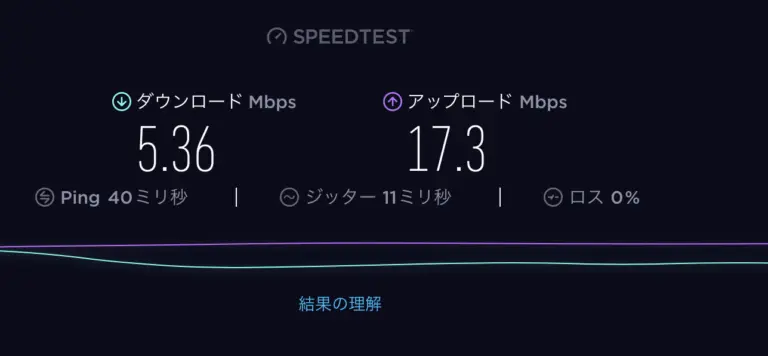
Line2
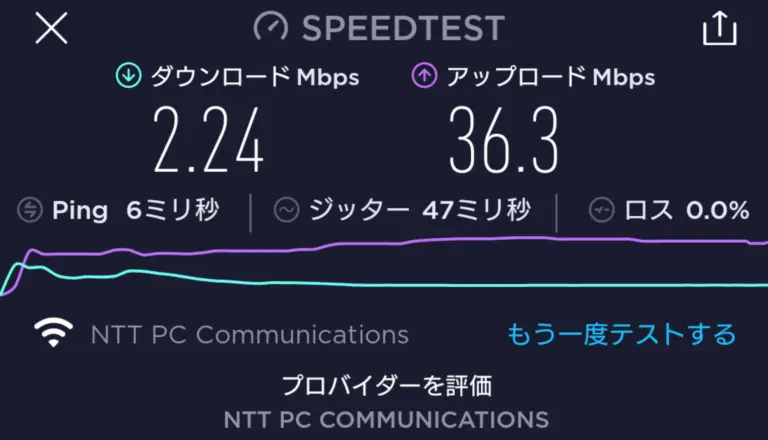
Line3
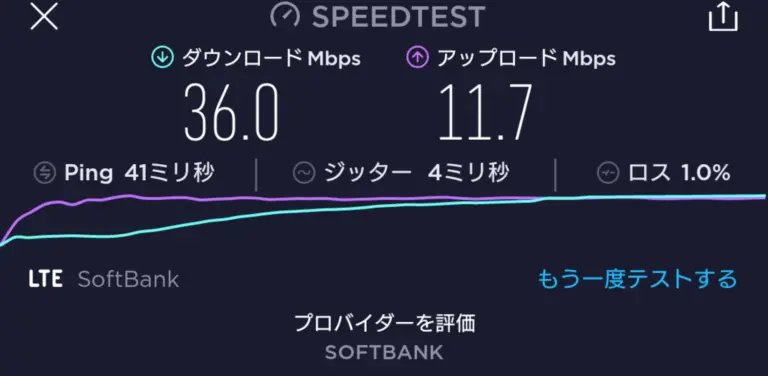
Result of bundling 3 lines

Just looking at the results, it seems like it's much faster. However, there is one problem with this, as most communication is allocated to the fastest line, resulting in unbalanced communication volume. Also, since it technically uses ShadowSocks, you will not be able to connect to sites that have VPN or proxy restrictions such as Netflix. It seems possible to remove certain communications from the server from the settings, but if you ask me if I have to go that far... If you have multiple unlimited internet lines, you can use them in case one of them goes down, so I don't think it's a bad idea.
brief Summary
Personally, I thought it would be a pain to not be able to use Netflix etc. If my line had the speed of ADSL waves, I might have used it, but if the average speed is around 5-10mbps, I think the disadvantages probably outweigh the disadvantages... It was very easy to build, so I think it's a good idea to try it out and see if it suits your environment before deciding.
